Who needs shape tool when we have text tool
really looks like more of a squircle
OoOOoO
I dont get it

- Type letter ‘c’ using the text tool, as you’ve already done
- Create a new layer from text
- Duplicate layer
- Transform - flip horizontally
- Merge two layers
It’s a basic GIMP knowledge, really. Don’t forget to add an alpha channel to your layer after step 2, otherwise it won’t work.
Why would you do this when the functionality is built right in?
- Open Photoshop
- Select the Ellipse Tool
- Draw a Circle of Your Choosing
- Press Print Screen on Your Keyboard
- Voila! A Fresh Circle to Paste/Insert Into Your GIMP Project!
Don’t forget to draw the rest of the owl, too!
Welll first you draw this head…
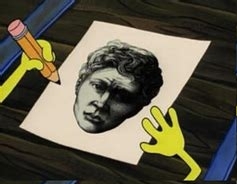
how i’d do it:
- open https://minecraftcirclegenerator.co/
- put firefox in second monitor
- go in gimp, select pixel brush
- draw the circle pixel by pixel
I drew some circles in Gimp once, check it out:
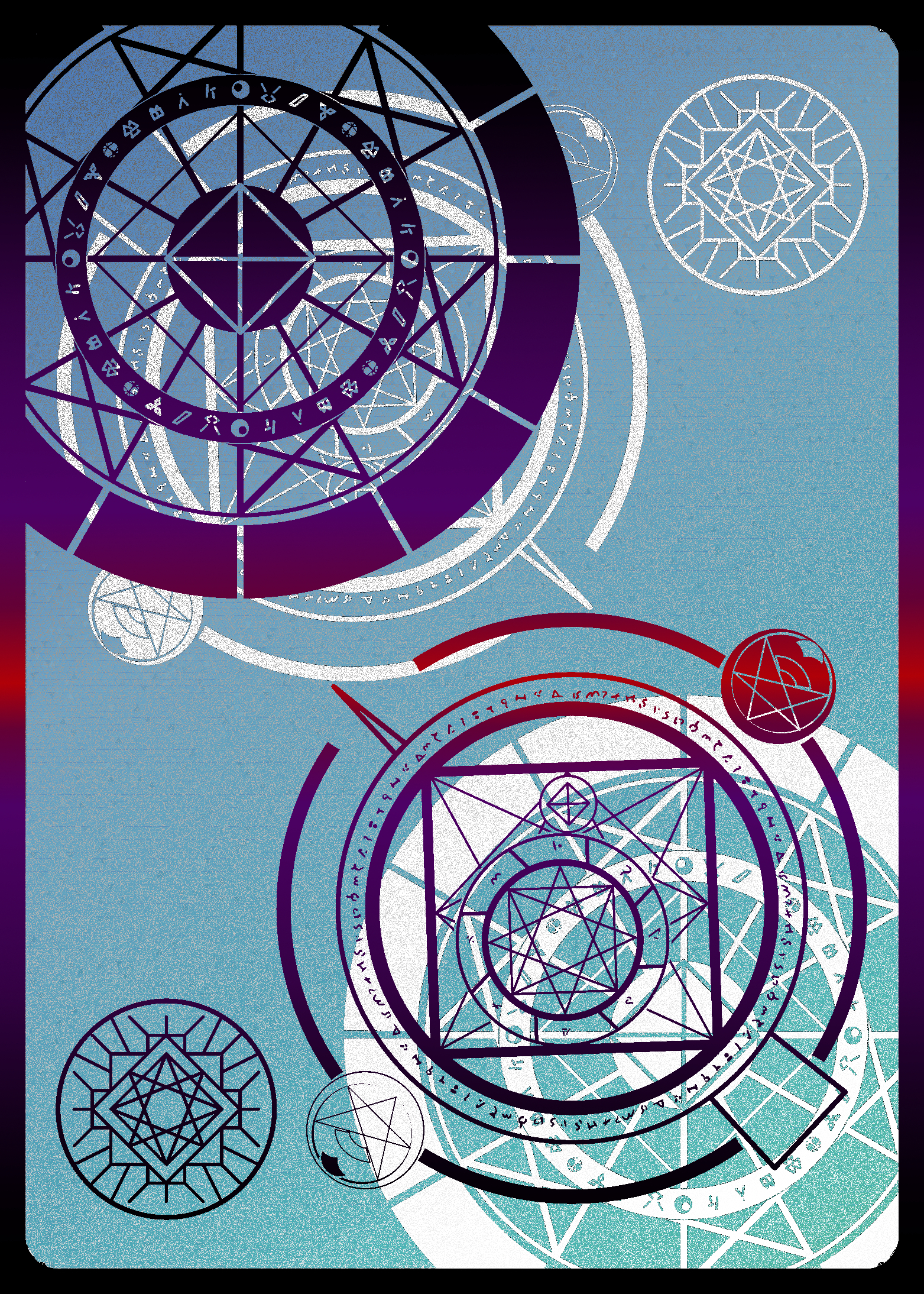
Squares and triangles too

Wow, cool!
Please, I could do this in Photoshop if they added a shape that looks like this.
I know you’re probably joking but Gimp has neither shape tools nor Vector Layers.
The secret ingredients are setting up a grid and resizing to work at a high resolution, turning on snap to grid, using the brush tool by clicking then holding shift then clicking again to create a line, fill tools, and using a very large brush followed by the same brush at the same point but smaller, and lastly the copy/paste, mirror, and rotate tools to create symmetrical or circular patterns.
Tbh its pretty time consuming but very simple to do.
That’s very nice
It’s easy if you use the right tool.
- Draw circle in Inkscape
- Export as bitmap
- Import bitmap in GIMP.
does GIMP not have a circle/shape tool? Why?
It does! And it’s so easy to use.
- Draw a circle with the ellipse selection tool
- From the edit menu choose “stroke selection” and follow the dialogs
- Remove your selection
It’s so obvious I can’t imagine why anyone would be confused.
Draw a circle with the ellipse selection tool
So it does have what is effectively a circle shape tool. I don’t know why people are saying it doesn’t.
I was being sarcastic because really it doesn’t have a tool with explicit features, just a workaround using a couple features together.
For a new user it’s very difficult to do a pretty basic task.
That’s not actual shape tool.
Shape created by shape tools should be always editable. Using ellipse selection tool means the circle is rasterized.





