You’d just print the photo on the paper instead of that. Use the benefits of the medium to your advantage. Physical copies of photos has a history of working which is waaaaay longer than any current digital medium could ever match.
This is likely more for things which require digital data storage, programs, longer form text that space constraints mean you can’t just print as a book, security codes, etc.







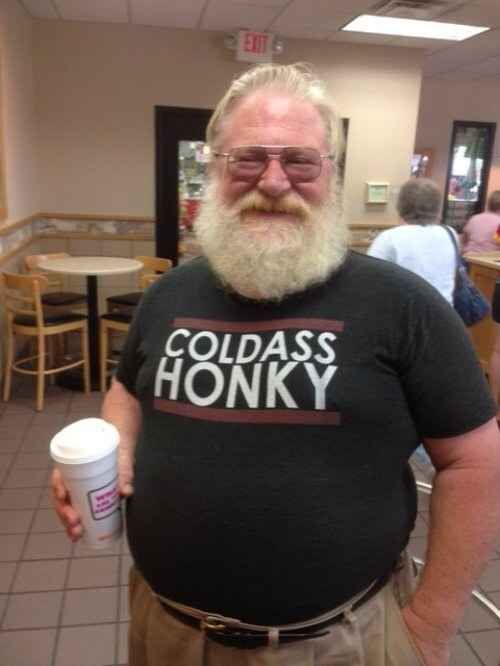

You’ve never seen the after-effects of someone who actually got surgery to change smaller things. Those aren’t obvious, but they are incredibly common. The rare few who do it so often that it makes them unrecognizable as natural just stand out from it all the more because of how successful it is for regular people.
The other part of it is that body issues often lie to you about what is good/bad about yourself, and they don’t always stop doing that just because you changed it to what you thought you wanted. If you have the money for it, that can be a very vicious cycle all on its own. Don’t get me wrong; I do things to alter my appearance regularly as well, you just have to be careful not to let the intrusive thoughts win where you can.
I think the rich people who make themselves that aweful looking through so many surgeries likely need help; I don’t expect very many of them to be happy about the result at all.