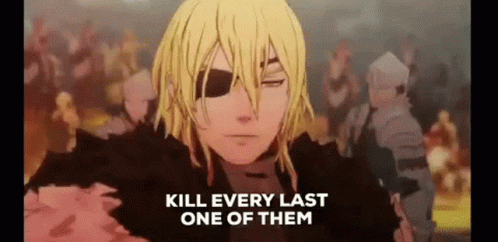Inkscape for 2D, as it is vector based and therefore mostly resolution-independent. I can blow up a design to banner size (as in several meters) without it looking horrible in print.
I’ve been using Paint Tool Sai 1.1.0 for as long as I’ve been drawing digitally and I wouldn’t trade it for anything. It has a really good pen stabilizer feature, awesome blending modes (I luv u Lumi & Shade) and it just feels so…natural to draw with. Plus, it’s super lightweight. I still can’t believe it was made by just one guy!
I still use an old 6x8 wireless Wacom tablet. It’s my 3rd Wacom tablet… it takes a bit of tweaking all the settings, but their software is great.
I didn’t discover that there are about 10 different nibs stored inside the pen cup for years.
I love Affinity Designer for vector work. The rope stabilizer and line editing tools are great.
I use a wacom intuos + xournal++.
The wacom is nice because it has bluetooth and pretty much “just works” on Linux.
Xournal++ lets me edit pdf files and/or export stuff as pdf. I also like that I can add text with xournal++.
I only have one digital drawing device, a tablet that I have sitting around somewhere and never really bother to pull out because I virtually never do the sort of freehand stuff that it’d be useful for. It is some no-name brand, and doesn’t have tilt sensitivity, a virtual eraser, or more mouse buttons on the stylus. Since as far as I can recall, Wacom’s kinda been the leader, and if someone was going to be doing serious freehand artwork, I suspect that that’s probably where I’d recommend going.
My favorite drawing software would depend a very great deal on what the task is.
Natural-media
I used to be interested in watercolor simulation, read research papers on it. I have not been blown away by what software I’ve seen that tries to simulate the physical interactions of watercolor paint has managed to do. Less interested in simulation of ink drawings, but I’ve played with natural-media software that tries to simulate it. Again, not blown away.
In 2025, if I wanted to make something that looked like a watercolor or most other forms of natural media, I’d probably use a generative AI, maybe start with an image and rely on the generative AI to simulate the natural media effect. I don’t think that computer simulations of natural-media painting or ink that I’ve seen are as effective.
If I were required to do it freehand myself, given that I don’t have any proprietary Windows natural-media digital painting software sitting around and last I looked — a very long time ago — that was probably the most-sophisticated, I’d probably use Krita. I generally prefer Gimp for image manipulation stuff, but Krita has, as I recall, more natural-media stuff.
goes looking for an example of someone using natural-media stuff in Krita
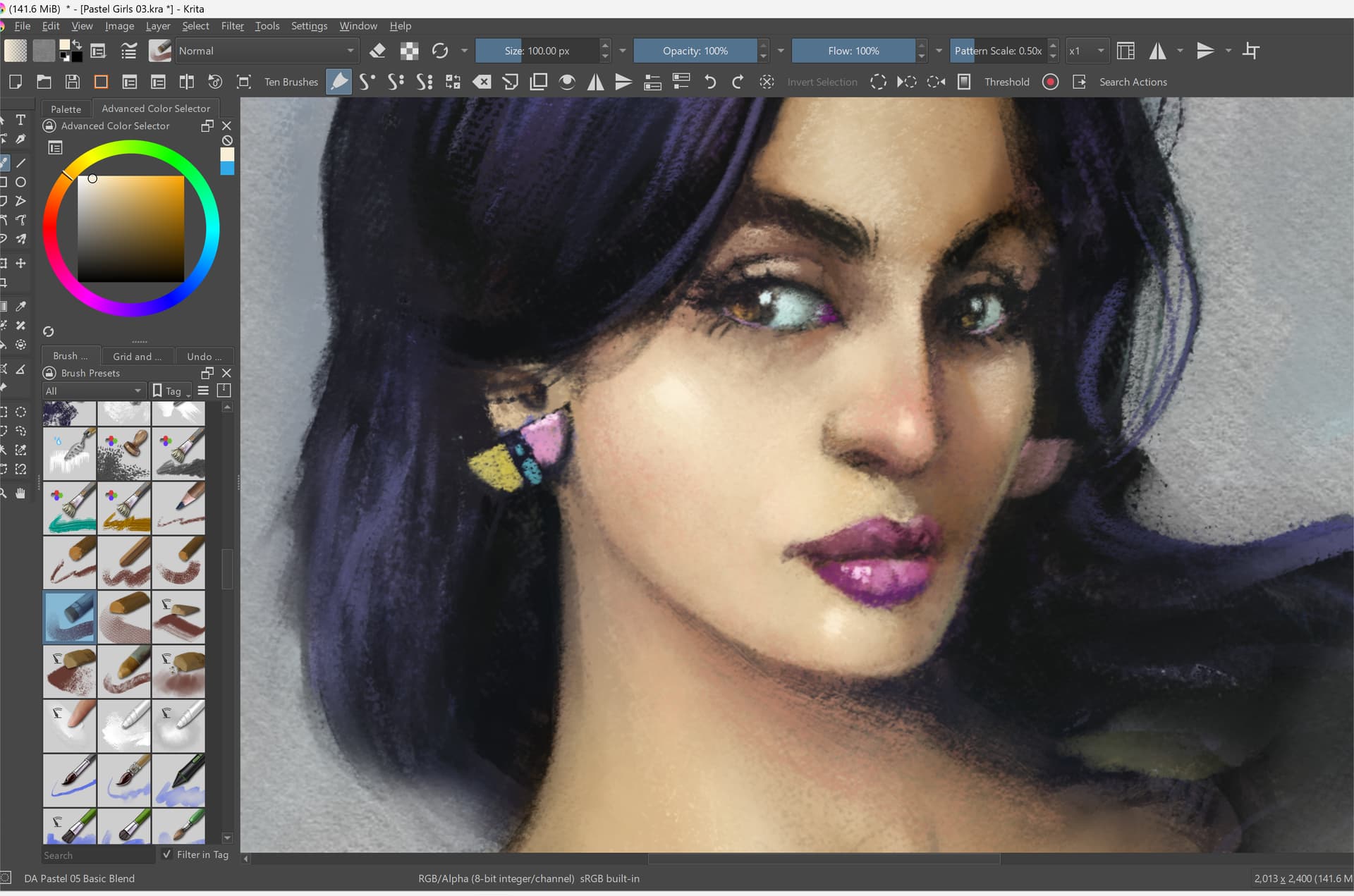
Pretty much anything else done by hand and raster
Gimp.
Vector, freehand or manually-placed elements
Inkscape. I’ve never done anything meaningful freehand in it, though, and never used a tablet with it, so I have no idea what support is like. I imagine that it probably can generate paths with variable-width depending upon tilt and pressure and stuff, though. I’ve used it to lay out vector graphics with a mouse, and it’s been fine for what it is.
Vector, technical 3D stuff
Blender, if it wasn’t something intended for the actual real world. Looks like Blender can generate isometric technical drawings.
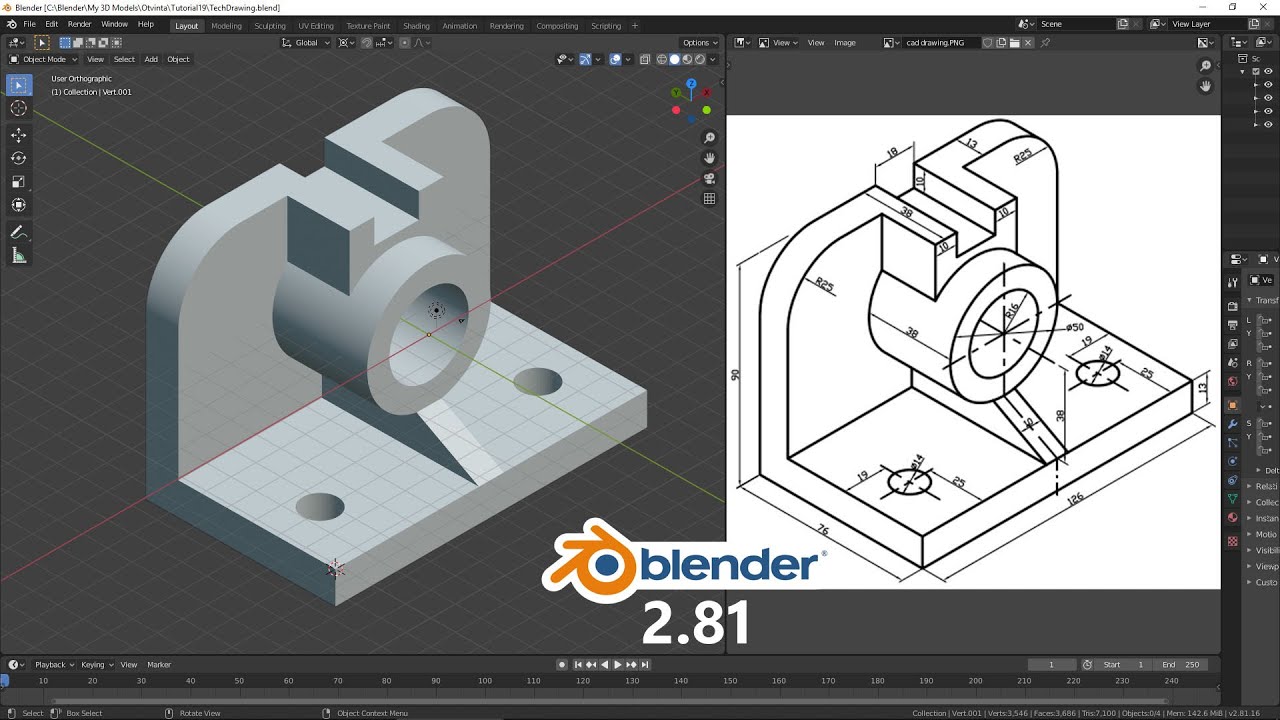
I’ve never used FreeCAD to generate technical drawings, but I’d bet that it can do the above. It can do parametric modeling, probably more useful for modeling things where you actually care about the model representing something that’s gonna be in the real world. I bet it can do cutaway views and stuff too.
investigates
Yeah:

Though they recommend other 2D CAD packages if you don’t need 3D support:
If your primary goal is the production of complex 2D drawings and DXF files, and you don’t need 3D modelling, FreeCAD may not be the right choice for you. You may wish to consider a dedicated software program for technical drafting instead, such as LibreCAD or QCad.
Vector, generating from code
Maybe MetaPost. It’s been a long time since I’ve used it. Maybe Asymptote. I’ve used both, most-recently to generate vector images of optical illusions.
For 3D stuff, I’ve used OpenSCAD much more recently to procedurally generate 3D objects to be created by a 3D printer. Doesn’t look like it can generate technical drawings akin to the above CAD packages, though. I guess that you could probably model something in it, then import it as STL to FreeCAD and use that to render a technical drawing, though.
EDIT: You didn’t specify a platform. Everything above runs on Linux, and is free and open-source. Probably most of it can also be used on other PC platforms, like Windows and MacOS. If you’re talking Android or something, different ballgame.
EDIT2: Oh, yeah. Kind of stretching the limits of “drawing”, but if I were doing some kind of graphic visualization using code generated from a large dataset, I’d use R, which is something that I’ve been trying to play around with more for the past few years. Like, if you had to generate the kind of data visualizations that the New York Times or someone has to put up quickly, that’s the sort of thing that you’d want, and it can do a lot; being able to suck in a lot of data, massage it, and spit out something is useful for maps, charts, and infographics. Stuff like this:
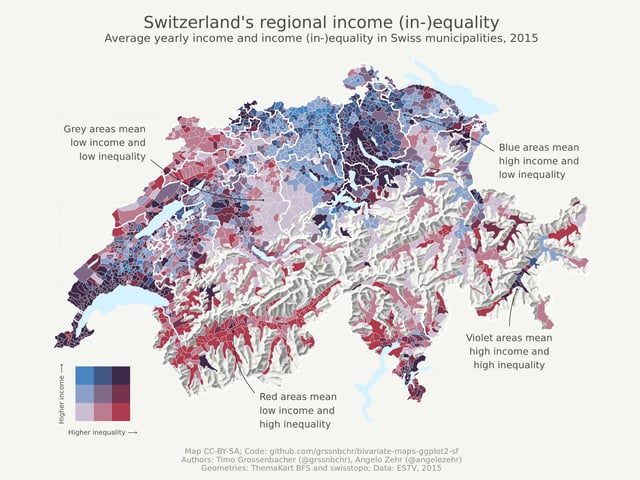
I have the XPPen 24, used similar Wacom before but couldn’t justify the cost, really pleased with it overall, the macro keys and wheels are very useful. Software wise just Photoshop, and occasionally Corel when I want to mess around with digital painting.
I have a tablet with pen support and Clip Studio works well with touchscreen + pen with some really nice features I haven’t found elsewhere
pbrush.exe, the ancestor of mspaint. Because I loved the simplicity of it, and that I got pretty good at it.
Sure, I used mspaint too a lot later, but never to the same extent. I just liked the interface of paintbrush a lot more. And as I mostly used to for sketches and wiring diagrams, the limited color depth didn’t really matter.
I have a Samsung galaxy S8+ tablet with the pen.
I really enjoy the Concepts app on it. It’s vector, but renders natural media. Highly recommended.
I also have a bunch of others such as krita, infinite painter, sketchbook, etc.
Draw.io counts? I’ve started using it basically as a whiteboard for all sorts of stuff
I love Firealpaca! It’s free, lightweight and its layout is simple. Plus it has most of the features that more “complex” softwares have like animation, custom brushes, etc.
Procreate on my iPad Pro with an Apple Pencil. Still learning how to draw digitally, but when I get it correct it looks good.
My favorite is my tablet computer with its digital pen and the default drawing software, whatever that is.
You see, I got the tablet for other reasons, and it came with a pen. What it all boils down to is that my favorite is whatever I already have. When I don’t have a computer nearby, my favorite is a pencil and paper.
I had to adopt this sort of policy because of my personality. I’m not a perfectionist, but like many people, I have hints of perfectionism. And this means that I think to myself things like, “I want to draw, and of course I would, if I only had this specific tool.”
But the truth is that I already had all of the tools I needed to draw. Always have. The important thing about drawing is drawing. I figure that if I ever spend a lot of time drawing and get good at it, then at that point, I’ll already know what other tools I want.
That’s why I bought the remarkable tablet!
Best thing ever for taking notes and scribblesEdit: answer was focused on your first part. Although I’d really like to get better, I really suck at drawing - besides some technical things